 EzReplay.
EzReplay.
»
«
Q
<
>
E
W
S
M
C